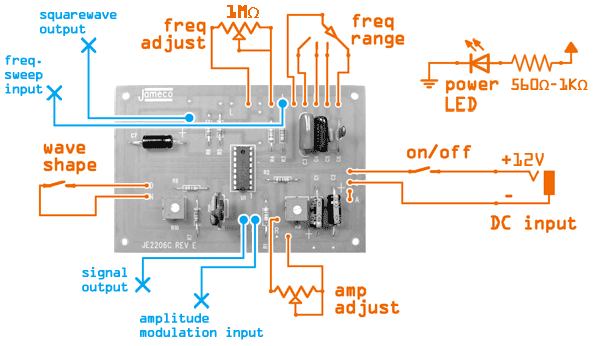

Every useful circuit board deserves a good enclosure. Providing a proper case for your circuit can protect it from accidental spills & falls – plus give it a cool look you can proudly show off even to those unfamiliar with soldering and such.
Subscribe to the MAKE Podcast in iTunes, download the m4v video directly, or watch it on YouTube.
Personally, I’m a big fan of designing & casing up my electronics projects. The sturdy & functional results always leave me feeling a little impressed with myself, and I’m often surprised at how useful the completed device can be. In the above vid, I set out to build a basic waveform generator for testing and experimenting – but I ended up with something I’m more likely to use for noise-jamming, synthing and well … just plain fun.
If you’d like to build your own waveform generator, check out the Function Generator Bundle over @ Jameco. It includes all the pots, switches, enclosure, kit, etc – just add wire & a 1k resistor (for the LED). If you do build one, be sure to let us know by leaving a comment or posting pics to the MAKE Flickr pool.
Oh – and in case it helps anyone, here’s the wiring diagram I followed in the video:
52 thoughts on “Circuit Skills: Electronics Enclosures, sponsored by Jameco Electronics”
Comments are closed.
ADVERTISEMENT
Join Make: Community Today



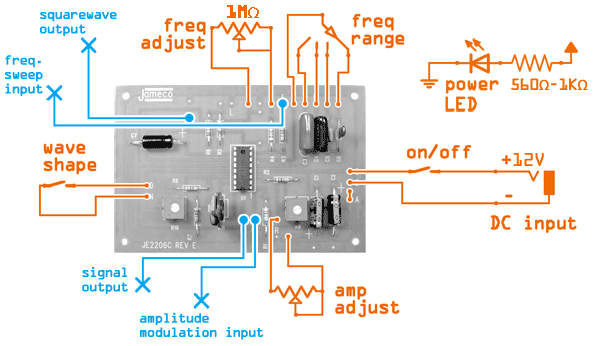






Sweet video, Collin!
Excellent!
Wow, Just looked at the Jameco link, $65!!! well I guess it does include a lot of stuff some people might not already have.
Also, when drilling holes in enclosures I like “step Drill Bits” such as http://www.harborfreight.com/cpi/ctaf/displayitem.taf?itemnumber=91616 They tend to make rounder holes than the standard drill bits and for plastic/aluminum, they should last forever.
Another useful item is a label maker. I have a “Dymo LetraTag” It was like $18 at Target. It makes your projects look much more professional and helps you or others remember what switches do what and what outputs are not inputs etc etc.
O, and I forgot to mention the step drill bits have the added benefit of “deburring” the hole you just drilled if you go a bit further and touch the edge of the hole on the next step.
Stepper bits are quite sweet! I have one myself but opted not to use it while shooting the vid as I overshoot the proper diameter once in a while. Didn’t want to risk the box as I glanced over @ the camera/monitor ;)
Another great video Collin! I want to know more about all those projects in the beginning of the video too! They look really cool.
Nice vid! I def. think more attention needs to be paid to nicely finishing/casing projects.
Step drill bits as mentioned previously are indeed great investment for drilling connector holes etc.
I’ve been looking everywhere for a good set of helping hands & the one Collin used in the video look so sweet. Where do I get one? The only ones the local vendor sells are terrible (~ $9 with gator clips mounted on unflexible metal bars).
well I can’t say they’re very high-qual (they’re not), but they def make up for it with personality ;)
http://bit.ly/bhFzvh
That was actually a… rather entertaining video. Did you wrap the helping hands alligator clips in electrical tap?
I wrapped each alligator clip jaw with 2 layers of heat-shrink tubing to prevent nasty wire bites.
I made a set of helping hands out of LineLoc http://www.locline.com/products/index.html and some alligator clips. They work amazingly well. The base is a nearly finish machined formula 1 piston so I cant post a pic. ;) But, I highly recommend the stuff. They have threaded parts you could screw into a base or what I did was just epoxy them in the piston.
CIE Bookstore has some cheap dual helping hands with magnifying glass $5.75
http://www.ciebookstore.com/Products/196-dual-helping-hands-with-magnifying-glass.aspx
The title kinda sums up my question. I’m extremely new at electronics, and what motivated me to investigate the subject is music. So when I heard somewhat “synthy” sounds coming from what Collin called a function generator I was intrigued. Is a Function Generator a type of audio oscillator or am I reading to much into this?
Yes indeed – a function generator produces repetitious waveforms (like sine, triangle, & square waves) using an internal oscillator – just like a music synth. Most function generators you’ll come across will be able to produce these waveforms @ frequencies (aka pitches) spanning the full range of human hearing – plus much lower/slower & higher/faster than our ears can detect.
You’ll find that electronic sound synthesis and electronics theory in general share a great deal of fundamentals. Hmmm … it’s hard to explain what I mean exactly, but suffice it to say that being motivated by a music interest is a great way to get familiar with electronics. (worked for me!)
Oh cripes I didn’t see this blog post when I sent you an email Collin (from mark). Please ignore that if you answer my question here:
I’m confused on where the second output is wired into the board. In the fantastic video you seem to switch audio output jacks at the very end, but I can’t figure out where that second output comes from. Can you shed some light on the topic?
That’s a good question. That second output (basically a squarewave output) is actually the “Sync Out (Full Swing)”, marked “M” on the kit’s PCB. I suppose it could be used to synchronize some other device or an LED/etc – whatever the case, it sure sounds square to me ;)
I’d like to see how to create spaces for LCD’s and other parts that won’t fit through a drilled hole. I am requesting this for selfish reasons but I’m sure a lot of people would benefit from this topic being addressed.
ps. my selfish reason is that I am totally stuck on an enclosure design right now. I have to carve out a space for an LCD, but a Dremel just makes a mess of the plastic!
I designed my panel in Adobe Illustrator upon discovering that my school owns an epilog laser cutter! Finding one of those would really be your best bet, though they’re not all over the place. I hate cutting plastic… Besides the laser you can always score with an xacto and metal straightedge until you make it through
Good stuff. It’d also be nice to have hints on how to choose an enclosure, especially enclosure size.
Hmm … well I suppose the first determining factor would be PCB size – assuming it’s already built. Then the amount & size of all panel mount controls, jacks, indicators, etc.
… and um, favorite color?
sweet project
Hey Collin.
I want to buy this, i was reading the specs sheet for the board and i saw that it needs calibration via oscilloscope but i don’t have one or know one who has one :( Will it be very off if i don’t calibrate it? also, those red banana plugs on top, what does each of them do? I know they are connected to the Freq sweep input and the AM modulation input, right? Just a little more information of them would be nice :)
-Bjarni
Hey Collin.
I have almost every part what the project needs just some pars i don’t have bu I’m going to buy them. Is it possible to build it then? And what were these blue square things and the thing what is left to the signal output?
Hey Collin.
I have almost every part what the project needs just some pars i don’t
have bu I’m going to buy them. Is it possible to build it then? And what
were these blue square things and the thing what is left to the signal
output?
Hey Bruno5, if I am not mistaken I think those little blue boxes on the circuit board are trimmers. A trimmer is a miniature potentiometer which is essentially a “variable resistor” which is used to limit the amount of current given by resisting the flow of power.